





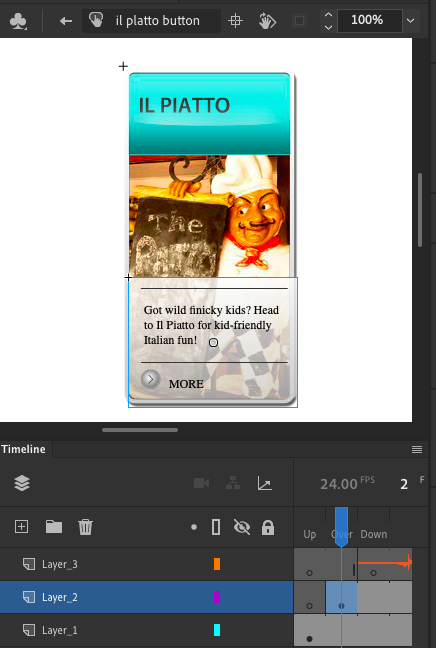


The first thing I did in this post is duplicate the button I just created last time by right clicking on the Gabel loffel button and selecting the duplicate option from the pop up menu that suddenly appears on stage.The next thing I had to do is rename the new button Gary gari and change the Gabel loffel image I placed on my stage last time to the Gary Gari image by dragging the thumbnail called Gary Gari from my libary panel onto my stage which instantly replaces my old image.I then had to focus on replacing the info caption I added for my last symbol with the info for the Gary Gari symbol by using my selection tool to click and drag the caption box onto the image I placed earlier which instantly gets rid off the old caption box.The last thing I did is repeat all the steps I did earlier in this blog post whether its duplicating my original symbol to rename it whatever button I need or adding a new caption to to any button I duplicate.Since I kept duplicating each button I actually need to add two more layers to my timeline or add the sound file since all the things I needed to add to my original button was already duplicated and placed on whatever button I created later on.I also made sure to create a file folder for all 4 of the buttons I just created by selecting the new folder icon in my library panel and renaming it restaurant button and taking the notion to place each button into that file.